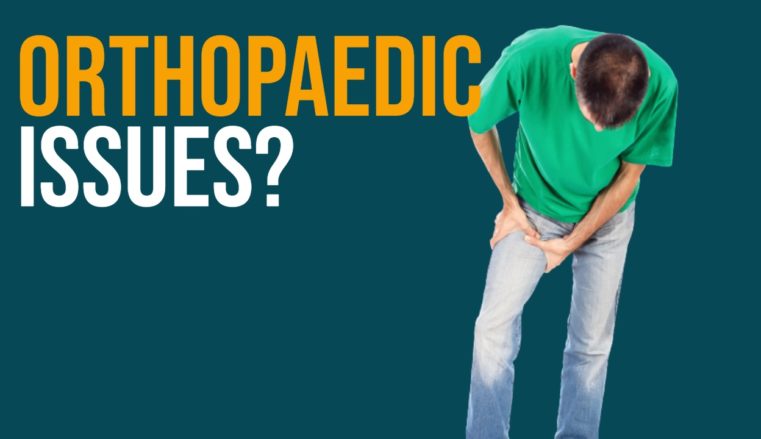* CLICK HERE FOR THE NEW METHOD TO UPDATE YOUR OVERSEAS VACCINATION *
If you have been vaccinated overseas and would like to update the vaccination record on MySejahtera, you can use this method. However if you are unable to do so, a physical copy your overseas COVID-19 vaccination record will still work for you to travel.
[ New SOPs to Travel to Malaysia – Travellers Card, Insurance, Vaccination Status, Covid-19 Test ]
Updating your Overseas Vaccination on MySejahtera is not mandatory and the requirement to scan the QR code at the premise to access to public places has been lifted.
To update Booster Dose, select D. Booster Dose. Then select 1st, 2nd or both Booster Doses
List of Covid-19 Vaccines approved by Government of Malaysia for entry into the country
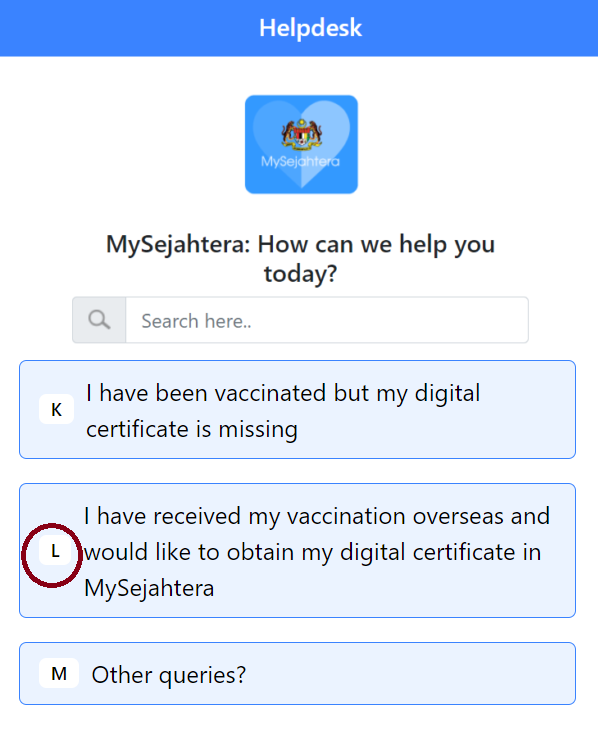
- Select “L. I have received my vaccination overseas and would like to obtain my digital certificate in MySejahtera”.
- Select -> A. I am reporting for myself or B. I am reporting for my dependent.
- Select “Your registered user ID is:” Mobile Number or Email Address. Make sure you select and enter the right MySejahtera ID and details (You can check what is your MySJ ID on the Profile).
- Choose the option: First / Second / Both Doses/ Booster Dose.
- You can update 1st and 2nd Doses together and Booster Dose in another submission.
- Fill in your personal and vaccination details.
- Upload the relevant documents:
- Overseas vaccination document with your name, ID number and vaccination details (Type of Vaccine, date and location of vaccination)
- A copy of your identification document (Passport or ID Card) as recorded in the vaccination cert.
- Click Submit.
- Make sure that you have the “Verified” badge on the Check-in/ MySJ Trace Tab. If not, click on “Verify Now” and verify your name and IC/ Passport number are correct > “Confirm”. You will get the “Verified” badge after the verification.
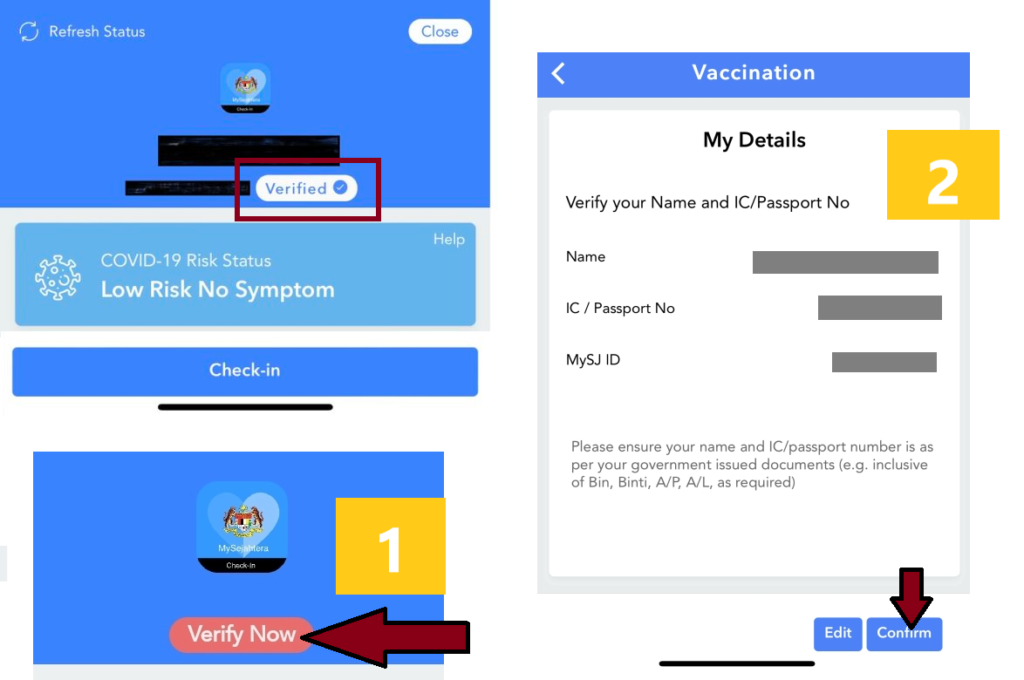
On MySejahtera > Check-In page (or the “MySJ Trace” Tab), make sure that you have the “Verified” badge
- The details should be updated in 5 working days. Once updated successfully, you will receive a Digital Certificate for COVID-19 Vaccination on MySejahtera > Profile > Press the ‘Refresh’ button.
- The Batch number will appear incorrect as it is not in Malaysia’s vaccination record system.
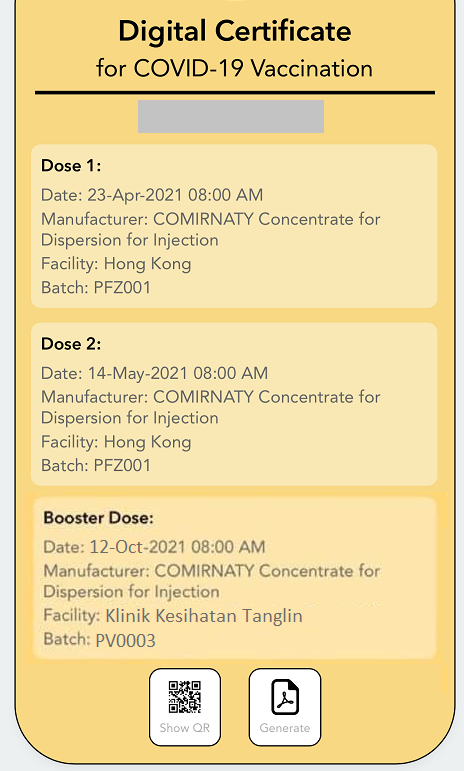
This is an example of a Digital Certificate for COVID-19 Vaccination (Comirnaty by BioNTech/ Pfizer) done in Hong Kong on MySejahtera.
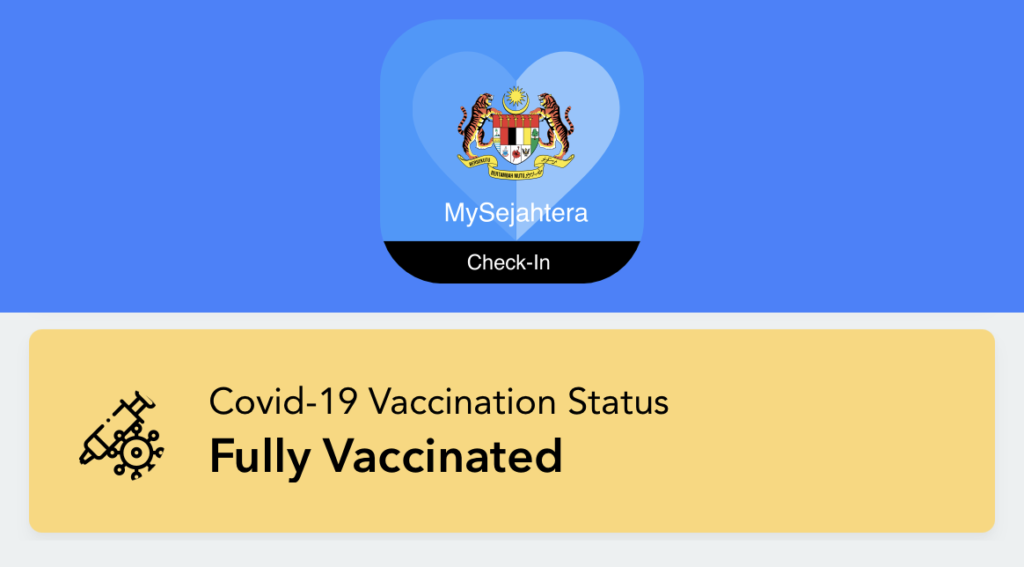
It will also show that you are fully vaccinated on MySejahtera > Check-In page (“MySJ Trace” Tab)
Issues
- After submission, if it shows that you are partially vaccinated, or not all doses are updated, use the same steps as above to resubmit the dose which is missing.
- Some users failed to get their e-cert updated because they uploaded the overseas vaccination documents without their names, ID number or vaccination details. Make sure that all important information is shown.
How to get the valid/ accepted proof of vaccination in each country |
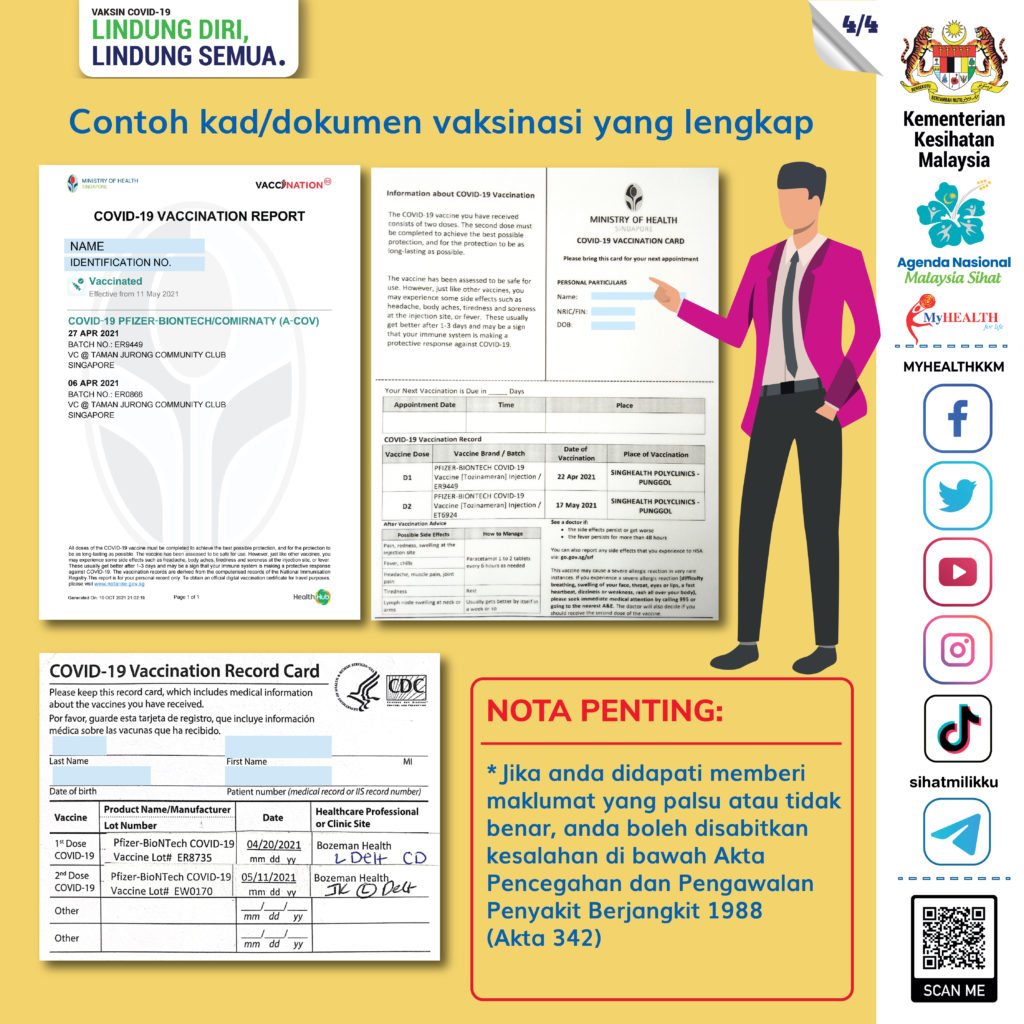
Examples of Complete Overseas vaccination documents with their names, ID number or vaccination details
Error: “File size exceeds 2MB. Kindly select a different type”
Use compressjpeg (jpeg), Docupub (PDF) to compress the file to less than 200kb.
Cannot go Next, loading indefinitely… or Error: “Cannot Connect to Server”
Use other browsers (use Microsoft Edge, etc.) or devices, computer, etc.
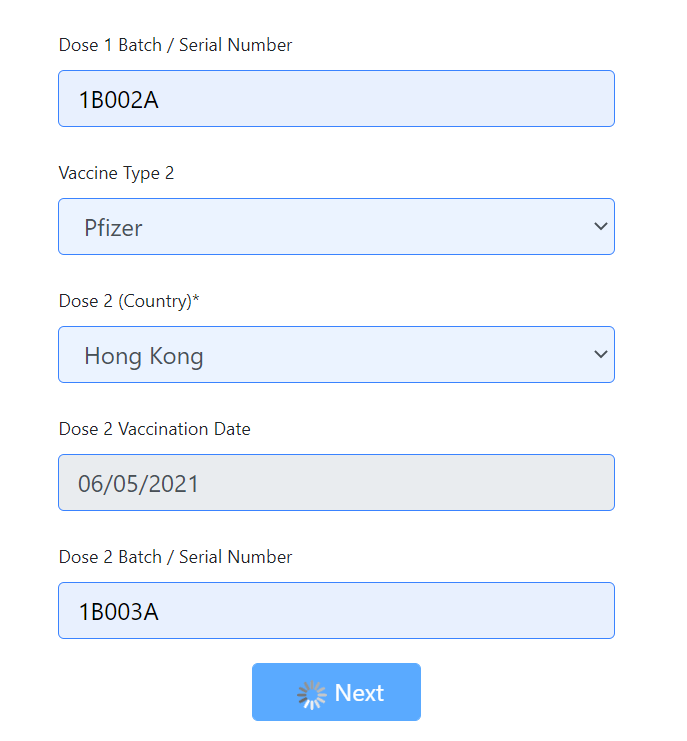
If there is no batch/ serial number in your overseas vaccine certificate
You can enter other that you can find on the cert such as document number. Otherwise just type “Not applicable”.
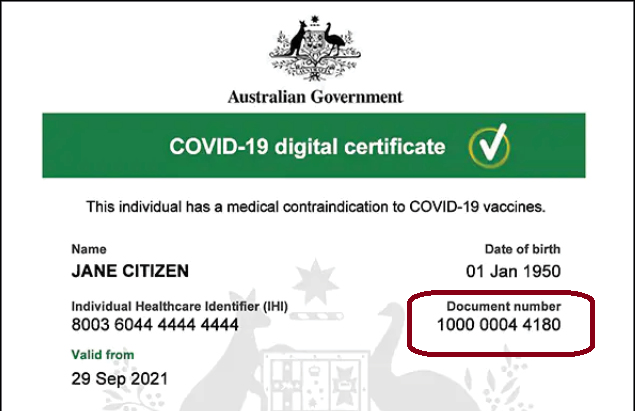
If you have not updated MySejahtera with your overseas vaccination details when you travel
That’s fine. You can show the officers at the Malaysian airport/ International Gateway your Overseas Vaccine Certificate. It would be handier if you printed it out.
Only one document is allowed to be uploaded
Combine the vaccination cert and your ID document together in one image/ PDF file.
Vaccination Cert not Updated on MySejahtera after Submitting your Request
*These solutions RESOLVED the issue for some people
A. Register for vaccination (You can cancel the appointment later)
Comment: “I reached out to mysejahtera again and turns out I needed to register for vaccination through mysejahtera app to be able to view my digital cert!” (Source)
Instructions How to Register for Vaccination on MySejahtera:
- Please proceed to update your MySejahtera app to the latest version.
- Tap ‘COVID-19 Vaccination’ icon on homepage
- Choose ‘Vaccine for – name’
- Make sure your name and IC/ passport number are correctly entered for verification.
- Answer the assessment to complete registration for COVID-19 vaccination.
- Once completed, you will be able to see the vaccination status flow.
- Important: You can only register one IC/ passport number for one account.
B. Change Date of Birth
- In MySejahtera App -> Settings-> My Personal Details -> Change the Birth Year (to any year) -> Save
- Profile -> Refresh
- Change Birth Year to the correct year -> Save
- Profile -> Refresh
C. Reduce file size and use different device
Reduce image file of size vaccine card to 100KB. Submit online using my computer instead of mobile, or use a different device (Source)
D. Logout and Login
Log out of MyS and log back in again. I was helped by MyS team and that worked for me; hopefully it will for you as well (Source)
E. Email MySejahtera
I had been trying since November 2021 and after several attempts and emails, they finally updated! They emailed me and asked to attach copies of my IC so I included 3 different kinds (namely Malaysian IC and passport). 2 weeks passed and still nothing so I emailed again and attached the document to my email and a couple days after it was updated (Source)
Error “Unable to connect to VMS Blockchain system, please try again after some time” when trying to Download PDF / QR Code of Digital Certificate for vaccination done overseas.
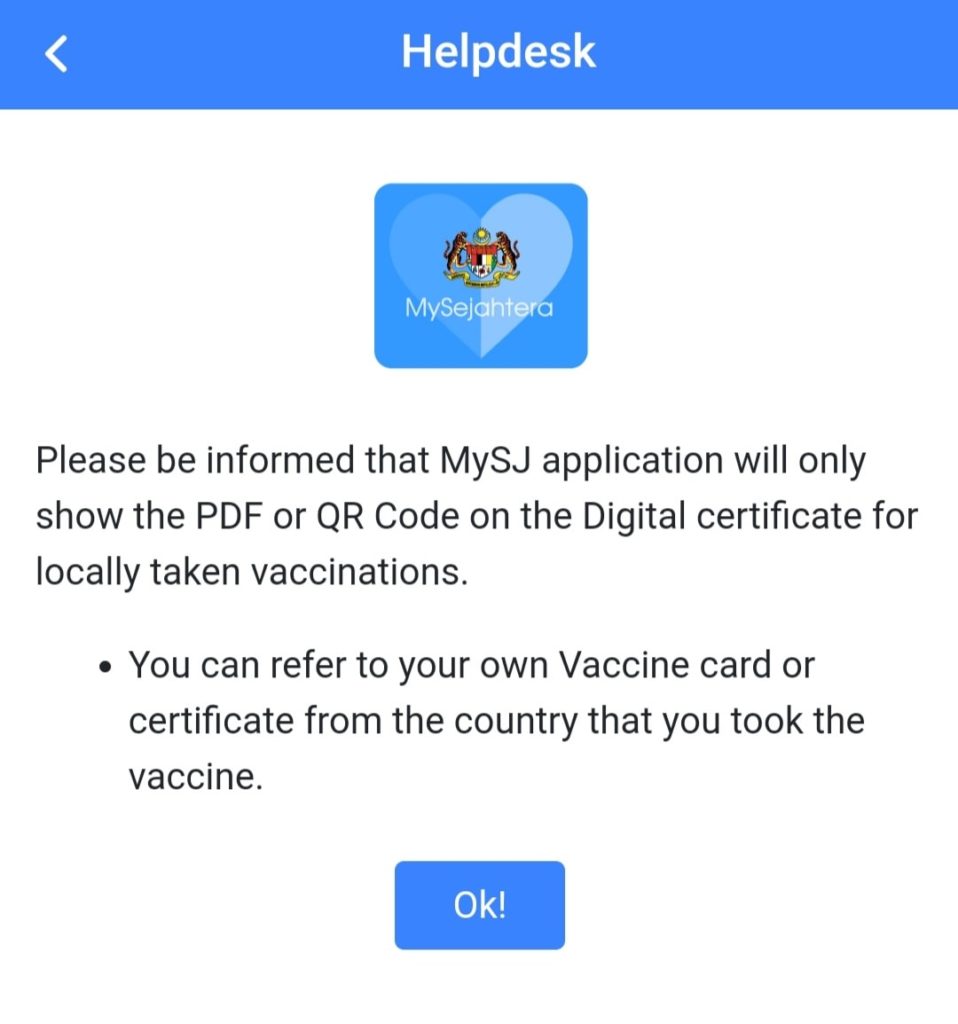
Please be informed that MySJ application will only show the PDF or QR Code on the Digital certificate for locally taken vaccinations.
You can refer to your own Vaccine card or certificate from the country that you took the vaccine.
Contact
Email: helpdesk@mysejahtera.org
National Covid-19 Immunization Program – CALL CENTER (1-800-88-8828)
MySejahtera Social Media: Twitter | Facebook
Source
- infosihat.gov.my: Cara Mendapatkan Sijil Vaksinasi Digital Dalam MySejahtera Bagi Mereka Yang Mempunyai Kad/Dokumen Vaksinasi Luar Negara
- MySejahtera