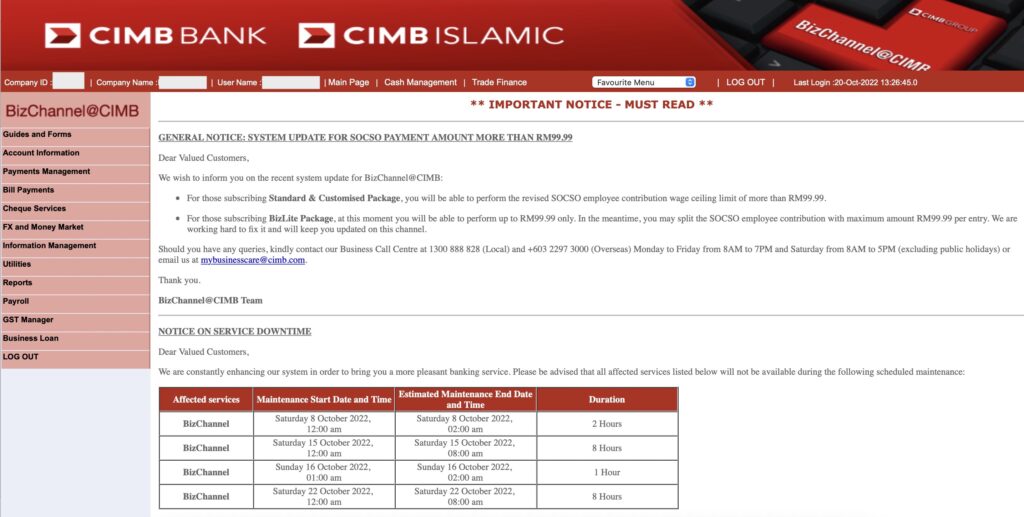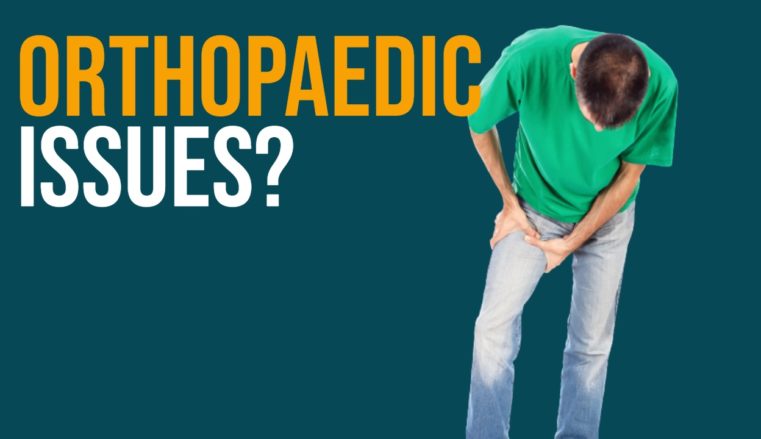If you are trying to login to the CIMB BizChannel corporate account online on the webpage but encounter issue with notification verification, here’s how you can solve the problem.
If you have issues receiving notifications from bizchannel to you mobile device via SMS, do this:
Go to Phone Settings -> Notifications -> Select “BizChannel” -> Turn off and turn it back on
- Go to: cimb-bizchannel.com.my
- Enter Company ID, User ID and key in your password
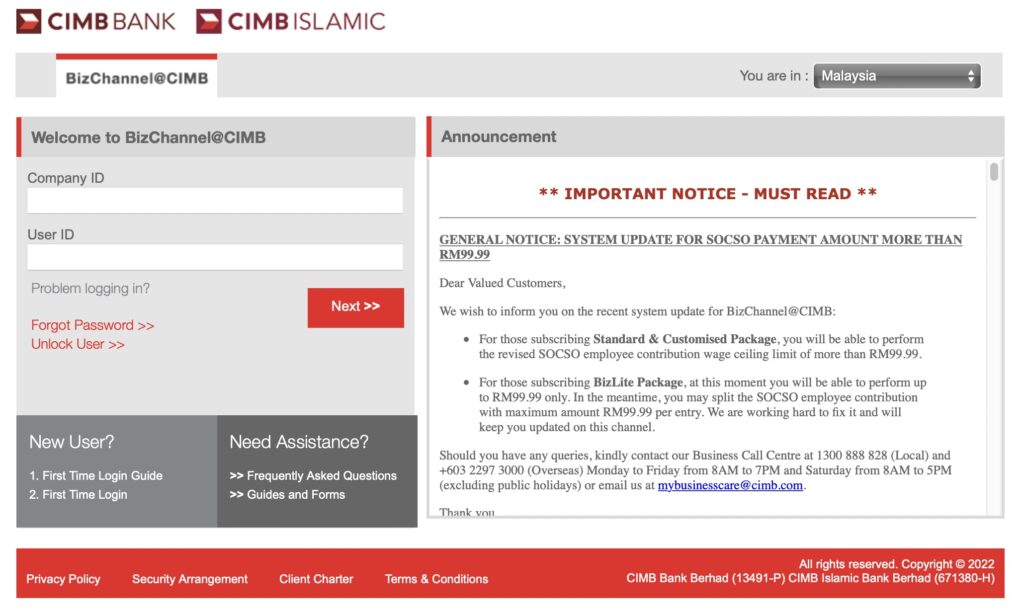
You will directed to the Login Notification page and it will ask you to launch BizChannel@CIMB App to proceed. However if this step does not move forward after you have launched the app, or you are unable see any notifications on your app, wait for “Time Remaining” counter to end.
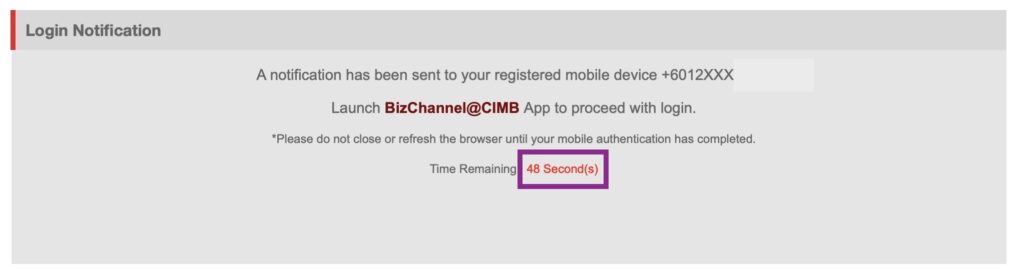
You will see “If you encounter problem logging in, please click here”. Click on the link.
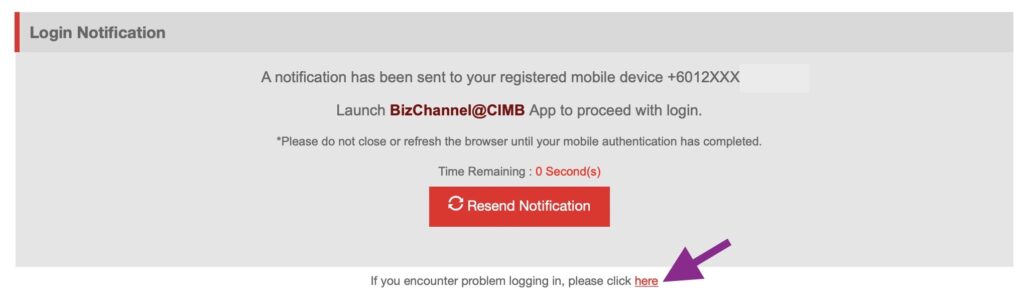
- Launch the BizChannel@CIMB App
- Slide the “Slide for Mobile Token” button to the right
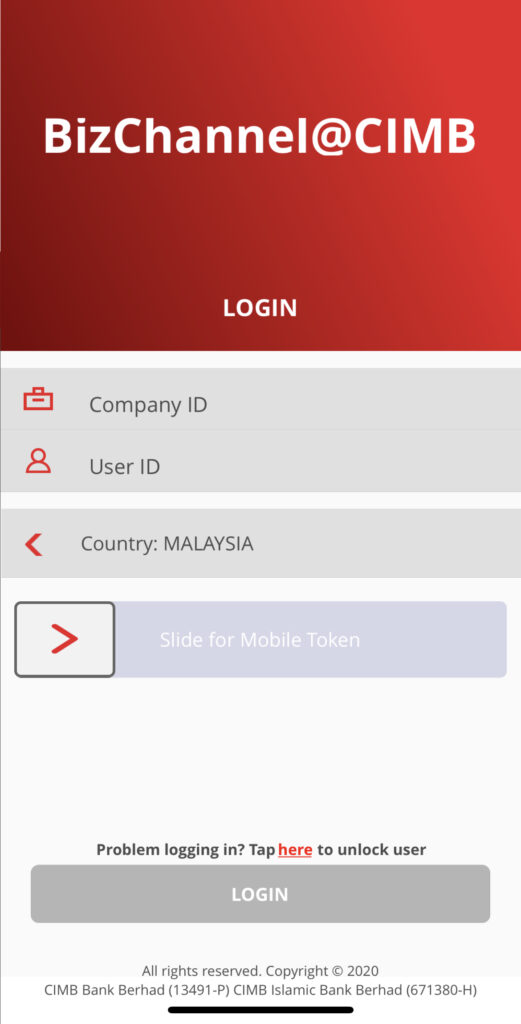
Tap on your Token Account
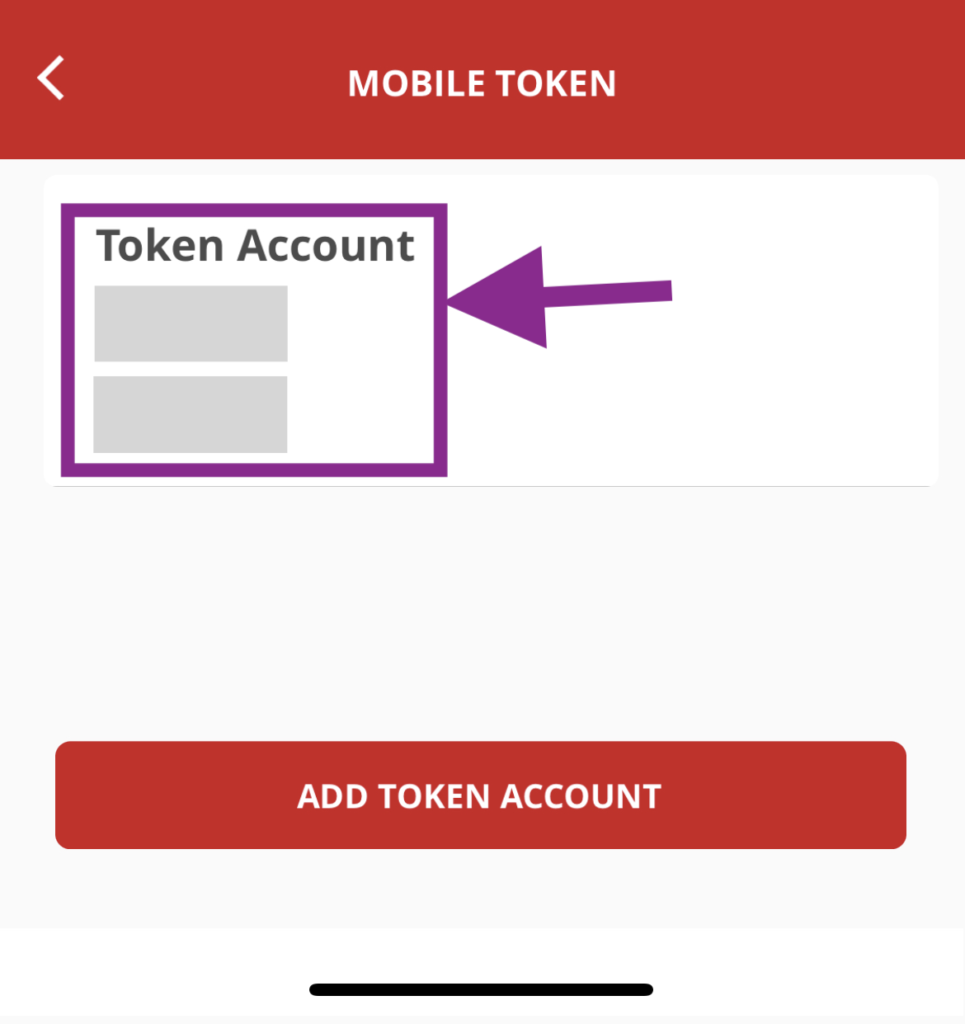
Tap “Generate OTP”
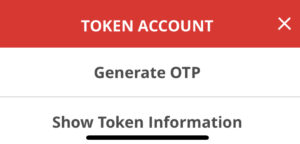
An OTP number will be generated on your app
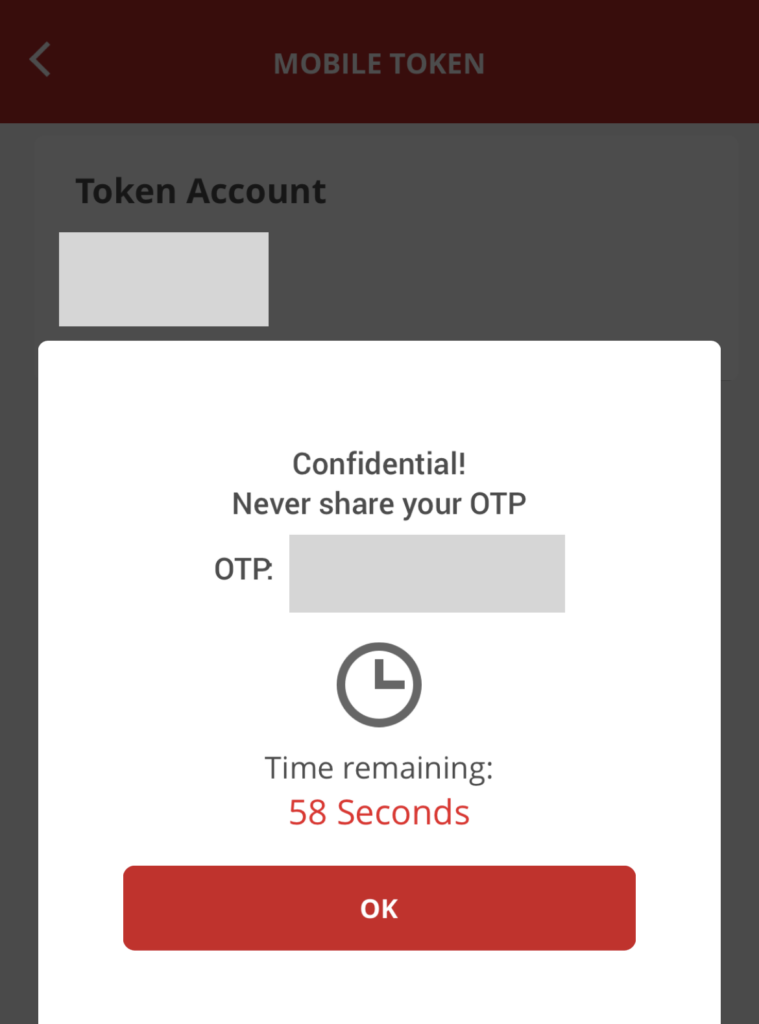
- Go back to the web
- Enter the OTP into the BizChannel page where it requests for the OTP
- Click Login
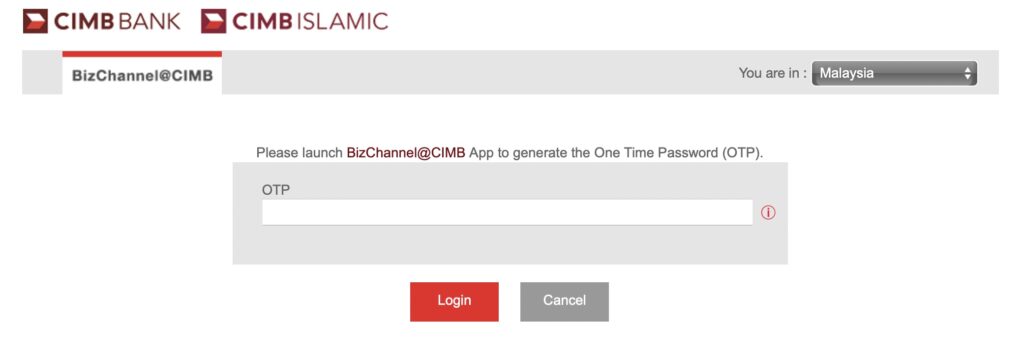
You are logged in!